|
|
Vjyotish
- Introduction &
concepts
- Background &
technical
explanation
- What is
innovative
- Features &
facilities
- Actual look
& feel
- The list of
indexes
- Index
explanations
- How to
interpret
- For whom it
is useful
- Real life
incidents and
Vjyotish
- What eminent
scholars opine
- Some of our
distinguished
customers
-
Exactly what
you'll get
- The ecstasy-
what does it
take to
create it
-
Why it was
written
- ORDER
NOW
Vjyotish for
yourself
-
Some examples
of it's uses
-
Some tips
for
better
interpretation
- Are they
sacrosanct
-------------------------
|
|
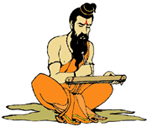
|

|
|
F.A.Q.-
Installation / Download related [02] |
|
I have downloaded Vjyotish and tried to run it but failed to run it on my machine?
|
Program
gives error at some places. Can you fix the
problem?
|
|
|
It
will be easier for us to locate and
fix the problem if you write about
the exact stage at which the error
is encountered and the details of
the problem. We hope that you will
appreciate our difficulty that till
you convey us your problem
properly;
so that we can understand the nature
of problem; we shall remain helpless
in sorting out your problem. Thus,
it is very-very necessary on your
part that you write about the
problem/error in as much detail as
you can.
Please read this document/check-list
carefully and we are confident that
you will be able to solve the
Vjyotish related problem yourself
till you are finished with this
document.
|
|
*
* * * |
|
1. |
Check
- whether
"Vjyotish" has
been installed properly? |
We
presume that you have already
downloaded Vjyotish from our site
and installed it. The name of the
Vjyotish's installation file is
"vjinstal.exe".
If you have not downloaded this file
yet, please download it now from the
following location:
http://www.howisyourdaytoday.com/DwnlodVJ.htm
Once you download
"vjinstal.exe"
and save it to some folder (or your
desktop), run it once. Follow the
instructions, appearing on your
screen, to install
"Vjyotish". Once
installed, shortcut (icon) for
Vjyotish will appear on your desktop
and program menu.
Double-click "Vjyotish"
icon/short-cut and Vjyotish should
load (You
can also run C:\Vjyotish\Vjyotish.exe
directly). In the opening
screen, it will ask you to type a
code. Type "XXXXX" in the
code field. The horoscope of a
sample person should appear.
Congratulations!
- Vjyotish has been
installed correctly if you
can view the horoscope of a
sample person by typing the
code "XXXXX" in
the opening screen. The
first check is over.
.
| Note: |
1.
In
very rare
circumstances, when
you run "vjinstal.exe",
after downloading it
from our site, it
may give error
(like, "Not a
win32
application"
etc.). It may be due
to some errors occurring
during download
process (like broken
downloads resumed
later on), which
might have corrupted
the "vjinstal.exe".
To rectify the
problem, just
re-download this
file from the
location written
above.
2. Vjyotish runs perfectly well on most
versions of Windows. It has been tested on
Windows-95, Windows-98, Windows-ME and
Windows-XP Professional. However, it has not
been tested on Windows-2000 or Windows-NT
yet. It may give installation error on networked
systems. If you need
to install Vjyotish on a networked
system, please
click here to read
more on this issue.
. |
|
|
To
let us know that you were
able to successfully install
Vjyotish, please write us
that "I can run
Vjyotish for a sample person
successfully". We
shall come to know that up
to installation stage, there
is no problem at your end.
|
|
|
2. |
Check
- whether your Vjyotish
customization files have
been installed properly? |
Initially,
Vjyotish will run for a sample person’s horoscope till
it is customized for your own
birth-data. Customization
files are sent by us on receipt of your order. We also
send you a code along with the customization files.
Suppose, we sent you the code “N0923" as your
Vjyotish access code. Then, you will receive your
Vjyotish customization files as “N0923.exe” (please
remember that the name of customization file will always
be different for each person. "N0923" is just
an example.).
Once
you download
your
customization file (for example, "N0923.exe")
and save it to some folder (or your desktop), run it
once. A successful installation (of customization files)
message will appear in a MS-DOS window. Close the MS-DOS
window.
For more help on customization process, please
click here.
If you have already opened up "Vjyotish",
while customizing it, exit the Vjyotish program and
re-run it. In the opening screen, when it asks you to
type a code, type your Vjyotish access code (for example
"N0923"), instead of typing "XXXXX",
in the code field. Your horoscope, with your
birth-details, should appear.
Congratulations!
- Vjyotish has been
customized correctly if you
can view your own horoscope,
along with your birth-data,
by typing your Vjyotish
access code (sent by us), in
the opening screen. The
second check is over.
| Note: |
In
very rare
circumstances, when
you run your
Vjyotish
customization file
(for example-
"N0923.exe"),
after downloading
it, it may give
error (like,
"Not a win32
application"
etc.). It may be due
to some errors occurring
during download
process (like broken
downloads resumed
later on), which
might have corrupted
the customization
file. To rectify the
problem, just
re-download this
file. If error
persists, please
write us to
re-send your
customization file.
. |
|
|
To
let us know that you were
able to successfully
customize Vjyotish for your
own birth-data, please write
us that "I can view
my own horoscope when I type
my Vjyotish access code".
We shall come to know that
up to customization stage,
there is no problem at your
end.
|
|
3. |
Check
- whether Vjyotish
is running properly
when you type your
own Vjyotish access
code? |
If
you are able to view your
own birth-chart after typing
your Vjyotish access code -
it means that program is
properly customized and
there should normally be no
problem thereafter at any
stage in Vjyotish.
However,
if
for any reason, there is any type of problem or error while running
Vjyotish (Vjyotish.exe), you may re-install the
program and your
customization files
(both).
To re-install, exit Vjyotish
first. Run "vjinstal.exe"
(the installation file
downloaded from our site).
It will re-install Vjyotish,
repairing all corrupted
files.
Thereafter, run your
Vjyotish customization
application (for example -
"N0923.exe" if
your Vjyotish access code is
"N0923"). It will
over-write/repair all
corrupted data files
processed for your own
horoscope.
Run Vjyotish again. Type
your personal Vjyotish
access code and check
whether problem is
rectified.
. |
|
If
you still face any
kind of problem, please
write us the exact sequence of your inputs where after the
program gives error/crashes. Please also note and write
us the exact error message.
It would help me in identifying
and fixing the
problem.
You may also call Shyaam (System Developer of
Vjyotish) on his mobile
phone for any
kind of assistance.
|
|
|
|
|
|
|
|
|
|