|
Following are the common
error messages which you
may encounter sometimes
while trying to download a
program from any website: |
 |
Page
not found ! |
|
If you are
downloading it with a
slow or un-reliable
internet connection
(like dial-up
connection), it
is advisable that you
download the file with
the help of any
download utility like
"GetRight" or "GoZilla", which can resume a broken
download. |
|
 |
Part
of the file missing ! |
 |
Not a Win32 application
! |
If
you are having problems downloading the program, please
just try it again. The program has been downloaded
hundreds of times successfully
from the same web-location, so
it is probably just a
temporary glitch with your or
our ISP.
Every website goes on error
sometimes, but for a short
duration. Please click on
following link to give it one
more try to download the
concerned program:
|
 |
 |
"Vjyotish-exl" |
|
 |
 |
"Stock-Compass" |
|
|
|
|
Sometimes, your browser
may show "Download
complete"
message showing 100%
download, but when you try
to run the just downloaded
installer (vjinstal.exe
or
scinstal.exe),
it gives error - "Not
a Win32 application".
This error occurs when
size of the downloaded
file is different (less)
from the actual size of
the file on our download
server. When you use a
slow internet connection,
this problem usually
occurs. |
|
|
|
If you do not succeed in
download after some tries,
please
contact
us with problem details.
If you are based in India,
you may also write us to
send the program on a CD
at a very nominal charges,
covering handling and
shipment costs. |
|
|
|
The
sample screen (browser -
"FireFox") when you
start downloading Vjyotish
installer: |
|
|
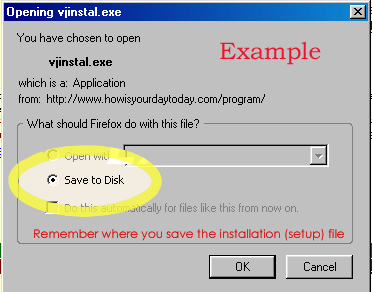 |
|
When
the download box opens,
select the option - “Save
to Disk”, as shown in
this example. |
|
Do
not try to "Open"
it on the website itself. |
|
|
|