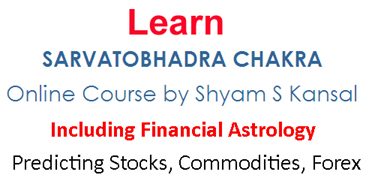|
|
| Question: |
| I am facing logging in problem with the
course. It shows "Device Count Exceeded error".
What should I do? |
|
| Answer: |
Please remember that there is a Device limit
for User Login. The maximum number of devices
for User Login is "TWO". You cannot login from
more than two devices. Therefore, choose
physical devices (Computer & Mobile) and
Browsers for login very carefully and remember
them for future Log-ins.
Also please note that, here, "Device" means
physical Devices (Computer & Mobile) as well as
the different browsers also. If you log-in
through two different browsers on the same
device, even then, it would be counted as "Two
Devices" and your permissible device limit would
be exhausted. Therefore, be very careful in
selecting the browsers too.
If you are on the move and your locations change
often, you will be using different internet
connections. In such cases, your IP address will
change frequently. With every changed IP address
your device count will also increase. This
situation will also trigger this "Device Count
Exceeded error".
Therefore, the BEST solution is that you should
use a particular Internet Connection or Wi-Fi to
avoid changing of IP Address.
|
|
|
| Question: |
| What are the remedies which can prevent this
"Device Count Exceeded error". |
|
| Answer: |
This is a technical problem and I am
helpless in this matter. The only way I can help
you is that whenever you encounter "Device Limit
Exceeded" error, you may message me and I will
reset your account in next few hours. You will
be able to login again to my course.
|
Note:
As an additional precaution, add my LMS's
website (Graphy.com) in your safe list of
websites, so your browser does not delete
cookies each time when you exit your lessons. To
be on the safer side, you may permanently enable
cookies in your Browser so hopefully your system
won't think that you are logging-in from
multiple devices. |
|
|
|