|
I
have received my Vjyotish customization
files from you. Now how should I proceed
further to use Vjyotish for my own personal
birth-data?
|
|
|
Remark:
On receipt of your order,
your Vjyotish customization
files are processed for the
ordered duration. These files
are in the form of a
self-extracting
zip-archive/application (file extension
will be ".exe"). This
application is sent to you as
attachment with our mail. However,
some email accounts and
mail-servers do not permit
".exe" file
attachments and automatically
delete them. Thus, we also
up-load this application to our
server, as a precautionary
measure, and send you a link in
our mail to download it directly
from our server (in case - you
do not receive any attachment
with our mail). You may click on
that link (or copy and paste that
link into your browser's address
line) to download your
customization files from our
server.
Your Vjyotish
customization file will normally
remain
on
our server for next 7
days. It will be deleted
thereafter due to server space
constraints. Therefore,
you
must download it within
7 days.
Your program access code for
Vjyotish (sent
by us) is a 5 character long
code. This code is also the name of your
customization application. For
example, suppose, your program access code (pcode) is "S2024",
then, the name of your Vjyotish
customization application will
be "S2024.exe".
You will be sent "S2024.exe"
in this case. Please remember
that Vjyotish access code of
each person will be unique,
created by us. This code
some times may also be
the
first five alphabets of your
name.
For example, if your name is
"Scott Donovan", we
may allot you the code
"Scott" or "ScotD". |
|
Customizing
Vjyotish for your own
birth-data:
After downloading your
Vjyotish customization files
(which will be in the form of
a application [.exe]), save it
to your disk in a folder which
you can remember (for example,
"desktop" or
"downloads" etc.). Run
this customization application
once. It will
convert Vjyotish from a demo
software to a customized
astrology program for your own
birth-data. That's all.
(Remark:
we recommend that you do not
delete your Vjyotish
customization application even
after it's purpose is over.
You should save it properly in
a folder because you may need
it in future also if you have
to re-install Vjyotish, due to
any reason.)
|
|
Please
remember that the sent Vjyotish
customization application is
not “Vjyotish” itself. The
sent application (for example
- "S2024.exe")
contains
some data files only,
processed for your own
birth-data. When you
double-click on
your
Vjyotish
customization application (say
- "S2024.exe), you will
see following two screens, one
after the another:
|
Screen-1 |
|
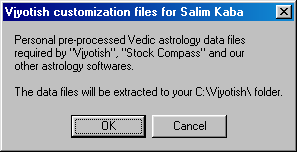 |
|
Click
"OK" button |
|
Screen-2 |
|
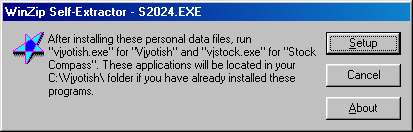 |
|
Click
"Setup" button
to extract your
customized
pre-processed data
files to the c:\vjyotish
folder. |
When you click
"Setup" button, it
will install your customized
pre-processed data files
and show a MS-DOS window with
a message "Your
personal data files installed
successfully"
thereafter. This MS-DOS
message window will normally
close thereafter by itself. If
it does not close
automatically, you may close
it by clicking on it's close
button (marked "X"
on upper right hand corner of
MS-DOS window).
(Note:
After running the sent
customization application
once, you will find two
new files added to your
C:\vjyotish folder. These
files will have names similar
to your code, for example-
"S2024.dbf" and
"S2024.rsh".)
These
data files will
customize “Vjyotish” to
your own natal-chart when you
type your program access code
in the opening screen of
Vjyotish (see a screen shot
below). The
actual software, “Vjyotish”,
has to be downloaded by you
from our website. I hope, you
have already downloaded the
latest version of Vjyotish
till now and got it installed.
If you have not downloaded
Vjyotish till now, or has an
older version installed,
kindly click
here to download the
latest version of the program.
The program installation file
is named "vjinstal.exe".
Vjyotish runs perfectly well on most versions of Windows. It has been tested on Windows-95, Windows-98, Windows-ME and Windows-XP Professional. However, it has not been tested on Windows-2000 or Windows-NT yet.
It may give error on networked
systems in certain
circumstances. If you are
facing some program
installation problems, please
click here for solutions.
|
|
Running
customized Vjyotish for your
own birth-data:
Now,
suppose, your Vjyotish access
code is "S2024".
It is presumed that you have
already installed Vjyotish
till now. Click on Vjyotish
shortcut/icon on your desktop
or program-menu. If for any
reason, Vjyotish shortcut/icon
is not available on your
desktop, run “vjyotish.exe”
located in your C:\Vjyotish\
folder (i.e. C:\Vjyotish\Vjyotish.exe).
In the opening screen (screen
shot shown below), it will
prompt you to type your
program access code (pcode).
Just type your program access
code (for example-
"S2024") and follow
the simple menu and
instructions, thereafter,
appearing on your screen.
|
The
Vjyotish opening screen
asking for your program
access code |
|
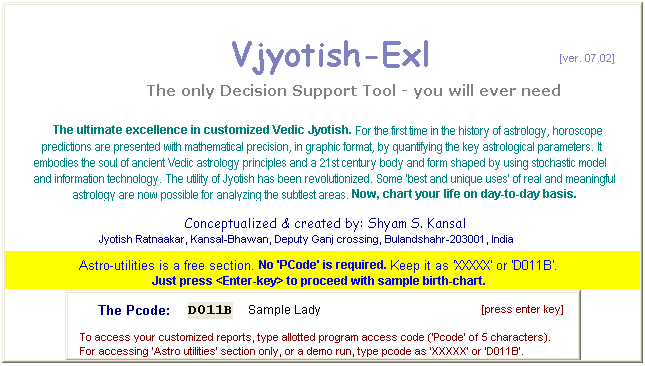 |
|
Type
your program access code
in the input box - where
"XXXXX" is
written. |
Note:
The program access code is not
case sensitive. You may write
it in either upper or lower
case. But, be careful while
typing your code. Don't
confuse a "0" (Zero)
with alphabet "O" or
vice-versa. In above example,
the program access code is
"S2024" (S 2 zero
24). |
|
Problem
solutions, which you may
encounter occasionally:
|
You
are
unable to open/run the
Vjyotish
customization
application that
have been downloaded
by you either from our
server (by clicking on
the download link sent
by us in our mail) or
you downloaded it as
attachment sent with
our mail. |
Please
click here for
solution |
|
You
have downloaded
Vjyotish and tried to
run it but failed to
run it on your machine.
|
Please
click here for
solution |
We would strongly
suggest you to visit “Frequently
Asked Questions” section
of our site. It will help you
in better understanding of the
product and guide you to the
problem solutions, which you
may encounter occasionally. If
your problem is not solved
even after browsing through
this section or have any
additional questions, please
do not hesitate to contact
us.
|
|
|
|
How
you can check that the
Vjyotish has been properly
customized for your
birth-data?
You
will view your birth-data and
other relevant details (like
geo-graphic coordinates etc.),
considered by Vjyotish,
written below your Vedic
birth-chart which appears on
the next screen when you type
your personal Vjyotish access
code in the program's opening
screen. Please remember that a
Vedic chart will altogether be
different from a Western
chart. If it shows your name
and your birth-data, it means
that Vjyotish has been
customized properly.
For more details, please
click here ...
|
|
Detailed
information and instructions about Vjyotish:
For latest and detailed
information about Vjyotish, please
click here ...
Also read User's
manual for detailed
instructions to properly
navigate through the program. |
|
Reading
material available in your own
system:
When
you install Vjyotish, a few
MS-Word files (.doc) and text
files also get copied to your
C:\Vjyotish folder. They will
provide you detailed
information about the product.
These files are:
* User’s manual for
Vjyotish.doc
* Brochure of
Vjyotish.doc
* ReadmeVJ.txt |
|
A
small request:
We
shall
really appreciate if you may
please acknowledge the receipt
of your customization files
and proper customization of
“Vjyotish”. We have a
limited server space and thus
it is a valuable resource for
us. We have to delete old
customization files regularly
to make room for the new
files. Your confirmation of
receipt will allow us to
delete your files from our
server.
If it is not too much trouble,
we shall also appreciate if
you may also write down a few
words about Vjyotish, like:
* How do you like the concept
of "Vjyotish"?
* How helpful you find it in
personal astrological
guidance?
* Any improvements - you would
like to suggest?
Please feel free to write as
much or as little as you wish.
Please
write your views and
suggestions directly to the
author.
If you wish to write about
some installation or
customization problem, we
would suggest you to go
through our check-list,
before you write us your
problem.
|
|
|
|
|